Online booking made easy
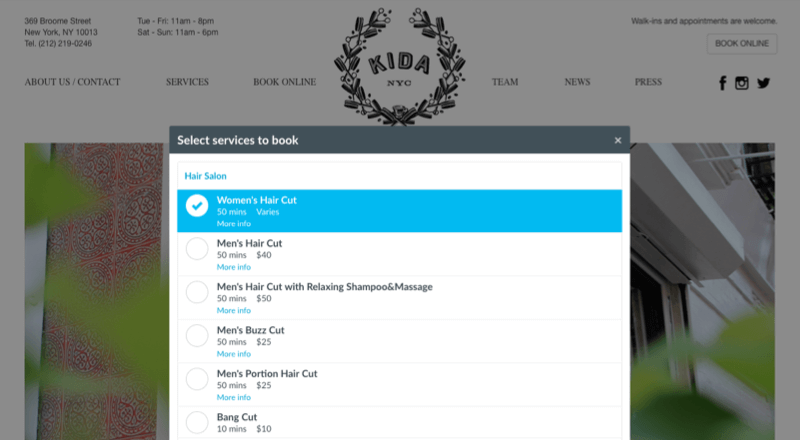
If you use WordPress to manage your website, you can make use of the Timely WordPress calendar plugin to include a booking button or widget on your website. This allows your clients to book your services online.
Once the plugin is installed, your clients can book services through your website without you having to lift a finger!
You have a range of settings in Timely that flow through to your website. For example, you can choose to allow only specific services, staff or times available for booking through your website. You also have the option of choosing to accept or decline client bookings as they come in to your Timely Calendar.
Please note: You’ll need to use a self-hosted wordpress.org site to install the plugin, if you have a free wordpress.com site, then follow this guide instead.
